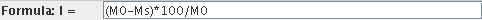
The formula is applied to the input images on a pixel-by-pixel basis. The formula tells the Algebra tool how to combine the input images. A simple example would be to take an average of three input images. With the default variable names of the input images being I1, I2 and I3, the formula to do that would be:
(I1+I2+I3)/3
Functions menu for a list of
built-in functions.
Constants menu for a list of
built-in constants.
You can either type in the formula, or you can build up the
formula from the Operators, Functions
and Constants menus: clicking on one of the items in
the menus inserts an appropriate piece of text at the cursor position to
help build up the formula.
You type in or modify the formula in the Formula field: this example shows the correct formula for calculating the magnetisation transfer ratio.
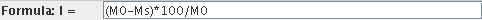
Note that this formula has a scaling factor of 100 applied. The
output image created by the Algebra tool is always of the same
type as the first input image. In fact, the output image is
a clone of the first input image, but with the pixel values
replaced. Since medical images are
normally of integer type, it is important to scale the output
appropriately for representation by an integer value. For example,
if the formula is expected to give output values between 0.0 and
1.0 (as some sort of normalisation operation would give), then an
appropriate scaling factor might be 1000, so that the intensity
resolution of the output image is 1/1000th of the
dynamic range. If no scaling factor were applied, then output
pixels would have values of either 0 or 1, with nothing in
between.
All algebraic operations are performed using double-precision
arithmetic, and the output pixel intensity is rounded and
truncated appropriately according to the data type of the output
image. In addition, you can further restrict the dynamic range of
the output by setting the limits
on output pixel values.
If the formula contains any illegal elements, you will be notified
when you try to apply the formula.
Built-in Functions
Algebra tool has the following built-in functions:
Built-in Constants
Algebra tool has the following built-in constants: