 button until you have the desired number of images in the "Input images"
panel.
button until you have the desired number of images in the "Input images"
panel.
You can work with any number of input images: to work with more
images, click on the  button until you have the desired number of images in the "Input images"
panel.
button until you have the desired number of images in the "Input images"
panel.
The picture below shows the "Input images" panel when the user has added two more input images to the set to be processed.
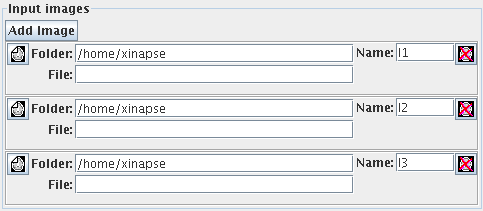
Notice that when you have more than one input image, the  icon becomes active, so that you can remove any
of the input images if you want to work with fewer than the
current number of images. Click on the icon to remove an image
from the set.
icon becomes active, so that you can remove any
of the input images if you want to work with fewer than the
current number of images. Click on the icon to remove an image
from the set.
For each of the input images, set the name of the image to be
processed. You can type the folder and file name into the
"Folder" and "File" fields, you can click on the  icon and use a file
chooser to select an input image, or by pressing the right mouse
button and selecting from the menu of recently-used images.
icon and use a file
chooser to select an input image, or by pressing the right mouse
button and selecting from the menu of recently-used images.
Each input image must be of the same dimensionality (i.e., the same number of slices, and rows and columns within the slice). The Algebra tool works through every pixel in the set of input images, and applies the formula to produce a single output image derived from a combination of the input images.
 ).
).
By default these names are I1, I2, I3 etc., but you can substitute almost any name you wish. To substitute an new name, type it into the text field. In the formula you refer to the pixel intensity for the input image by the variable name that is entered in the Name field. You may not use variable names that are reserved (for example, the constants pi and e, or built-in function names).