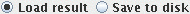
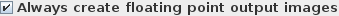 , in which case, the output image will always be in 32-bit
floating-point format.
, in which case, the output image will always be in 32-bit
floating-point format.
You can either save the resulting image to disk, or you can display it in Jim.
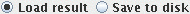
If you want the Algebra tool to load the resulting image directly into Jim, then select the "Load result" option. If you want to save the resulting image to disk, select the "Save to disk" option.
If you chose to save to disk, when all checks on the input images and formula have been performed, a File Chooser will pop up allowing you to select an appropriate output image name. The format of the output file will be the same as the first input image.