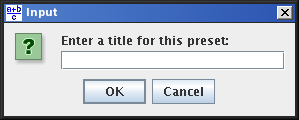Image Algebra - Preset Calculations
Jim Image Algebra has several built-in formulae to
serve as examples, and to perform some of the more common
operations. You can set up Image Algebra to perform one of these
calculations by selecting one of the items in the
Presets menu:
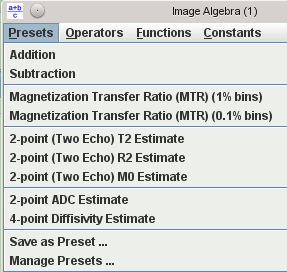
At the time of writing, there are currently nine preset
functions:
- Add images. Adds two (or more) input images.
- Subtract images. Subtracts two input images.
- Magnetisation transfer ratio (MTR) (1% bins). This uses two input
images, with variable names M0 and Ms to calculate the MTR.
Pixel intensities in the calculated MTR image will be between
0 and 100, with 100 steps giving a 1% bin size.
- Magnetisation transfer ratio (MTR) (0.1% bins). As above,
but pixel intensities in the calculated MTR image will be between
0 and 1000, with 1000 steps giving a 0.1% bin size.
- T2 estimation from a double-echo
T2-weighted MRI
sequence. Substitute the two echo times TE1 and TE2 in the formula
for the echo times applying to your pair of input images.
- R2 estimation from a double-echo
T2-weighted MRI
sequence. Substitute the two echo times TE1 and TE2 in the formula
for the echo times applying to your pair of input images.
- M0 estimation (pixel intensity at zero echo
time) from a double-echo T2-weighted MRI
sequence. Substitute the two echo times TE1 and TE2 in the formula
for the echo times applying to your pair of input images.
- Apparent diffusion coefficient (ADC) estimation
from non-diffusion-weighted (T2-weighted) and diffusion-weighted images.
Substitute the b-factor into the formula. The variable
names are T2 and DW for the T2-weighted and
diffusion-weighted images respectively.
- Mean diffusivity estimation
from a non-diffusion-weighted (T2-weighted) and
3 diffusion-weighted images with weighting in each of three
orthogonal directions.
Substitute the b-factor into the formula. The variable
names are T2, DW1, DW2, and DW3 for the T2-weighted and
three diffusion-weighted images respectively.
If you have suggestions for more formulae to include in the
Presets menu, please mail them to  .
.
Creating Your Own Presets
If you find yourself repeatedly performing calculations on images
using the Algebra tool, and typing in the formula etc., you can
save the whole set-up as a preset. Simply set up the Algebra
tool as you want, then choose Save As Preset ... from
the Presets menu. You will be prompted to give your
new Preset a title:
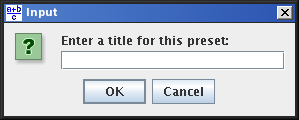
Enter some text that describes your new Preset; this text will
appear as a new Preset in the in the Presets menu.
To remove a preset from the menu, click on Manage Presets ..., and
select the Preset you want to remove.
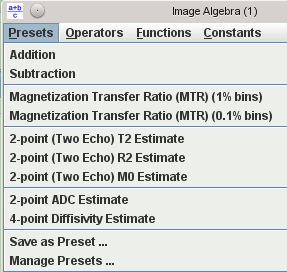
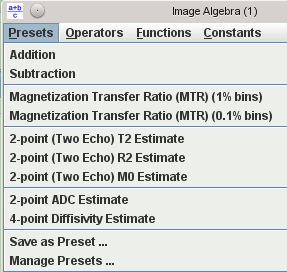
 .
.