Reformatting to Axial (Transverse) Orientation
The Cord Finder tool will only work with images that are in an approximately axial (transverse)
orientation, with the cord seen in cross-section running through the slices. If your images are
not axial (transverse) because, for example, they were acquired using a 3-D pulse sequence, you
can use Jim to reformat them to axial. You can do this using either the
Image Resampler or the
Multi-Planar Reconstruction tool. Below, we describe
how to do this for a section of the cervical cord, using Multi-Planar Reconstruction. With the
Cord Finder, you are not restricted to just analysing the cervical region, but we use this for
illustrative purposes.
Load the image to be analysed into Jim's main display, then launch the
Multi-Planar Reconstruction. Adjust the sample volume in Multi-Planar
Reconstruction display so that:
- In the upper-left quadrant, position the centre handle near to the centre of the cord.
- In the upper-right quadrant, position the centre handle close to the centre of the cord at
the C2/C3 disk so that whole of cord from cerebellum to the inferior extent of the cord can be
seen. Extend the resampling box in the S/I direction as necessary.
- In the upper-right quadrant use the rotation handle at the right or left to rotate the
sample volume so that the edges are parallel to the cord at the C2/C3 disk. If you are
interested in measuring the cord area at a particular location, then make the edges of the
sample volume parallel to the cord at that location, rather than at the C2/C3 disk.
- In the bottom left quadrant, ensure that the whole of the cord is within the field of view
in the left-right direction by adjusting the field of view if necessary.
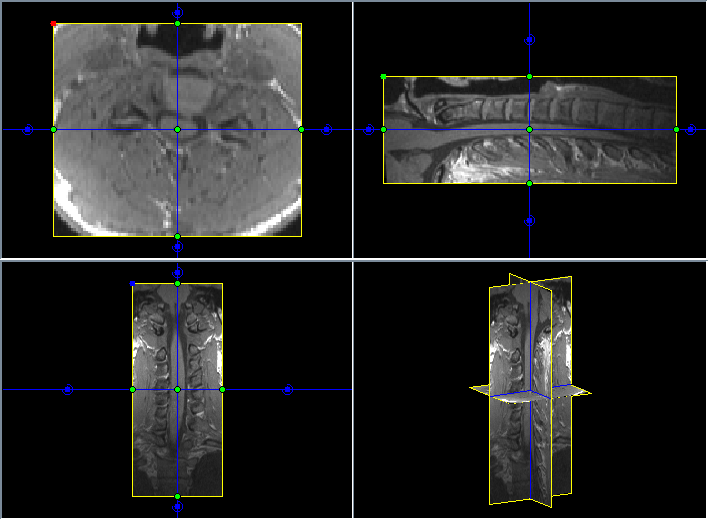
In the Multi-Planar Reconstruction dialog, ensure that the Interpolation type is set to "Sinc" and
that "Save to disk" is selected. Then click the  button in the Multi-planar reconstruction dialog. This will bring up a
File Chooser for you to save the resampled image with a new
name.
button in the Multi-planar reconstruction dialog. This will bring up a
File Chooser for you to save the resampled image with a new
name.
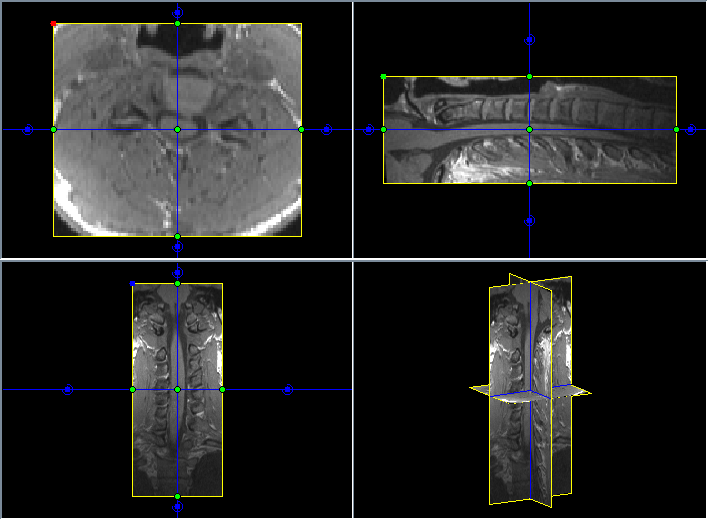
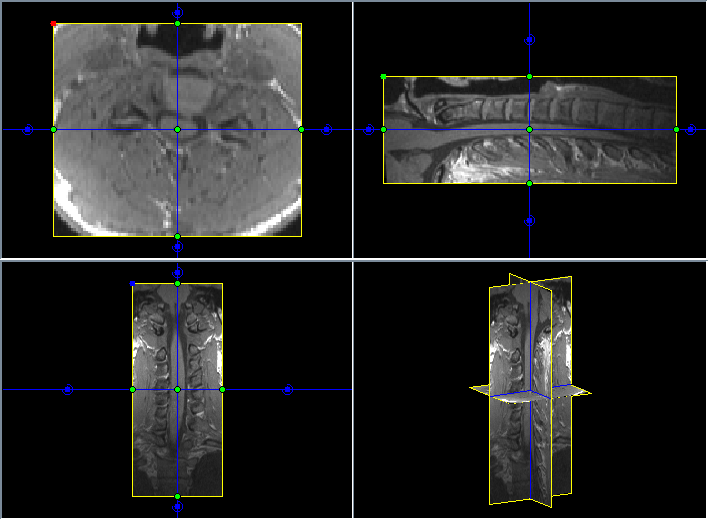
 button in the Multi-planar reconstruction dialog. This will bring up a
File Chooser for you to save the resampled image with a new
name.
button in the Multi-planar reconstruction dialog. This will bring up a
File Chooser for you to save the resampled image with a new
name.