Applying a Diffeomorphic Registration Transform to Other Images
You can estimate the deformation that maps an image onto the fixed image, and then apply the same
deformation to second image. This might be useful where the second image has much poorer
signal-to-noise ratio, or different contrast that makes it difficult to estimate the transform.
Application of a previously-found deformation is also much quicker, so this could save considerable
time in cases where you know that the deformation is the same for a series of
images. Finally, you may want to make sure that the same
deformation is applied to a series of images.
Saving the Deformation to Disk
For diffeomorphic registration, the deformation is defined by the pair of vector fields that
represent the "flow" of the moving image onto the fixed image. To save the estimated deformation
to disk, ensure that the
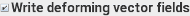 check-box is ticked.
When you perform the registration, an additional image will now be created on disk
for each image to register: this will have the suffix "_V" appended to the name of the
image being registered, and will contain the deforming vector fields for that image.
check-box is ticked.
When you perform the registration, an additional image will now be created on disk
for each image to register: this will have the suffix "_V" appended to the name of the
image being registered, and will contain the deforming vector fields for that image.
Applying the Deformation to Another Image
To apply the deformation to another image, ensure that the
 check-box is ticked, and
select the image that contains the vector fields want to apply:
check-box is ticked, and
select the image that contains the vector fields want to apply:
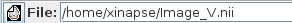
The same deformation will be applied to all the images to be registered.
Note: it only makes sense to do this if the new image to be registered has the same
field-of-view in all directions as the original image which was registered to find the
deformations.
If you want to invert the deformation, before you apply it, select
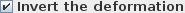 check-box. You may want
to do this if you want to register what was previously the fixed image to what was previously
a moving image.
check-box. You may want
to do this if you want to register what was previously the fixed image to what was previously
a moving image.
Note: if you invert the deformation, the inversion will not be "exact". Computing the
deformation involves numerical integration through the vector fields, and by its
nature numerical integration is not exact. The more "integration time steps" you set when
performing the original registration, the closer will the approximate inverse deformation be to
the true inverse.
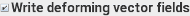 check-box is ticked.
When you perform the registration, an additional image will now be created on disk
for each image to register: this will have the suffix "_V" appended to the name of the
image being registered, and will contain the deforming vector fields for that image.
check-box is ticked.
When you perform the registration, an additional image will now be created on disk
for each image to register: this will have the suffix "_V" appended to the name of the
image being registered, and will contain the deforming vector fields for that image.
 check-box is ticked, and
select the image that contains the vector fields want to apply:
check-box is ticked, and
select the image that contains the vector fields want to apply:
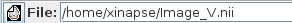
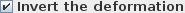 check-box. You may want
to do this if you want to register what was previously the fixed image to what was previously
a moving image.
check-box. You may want
to do this if you want to register what was previously the fixed image to what was previously
a moving image.