DTI Analysis from the
Toolkits menu: 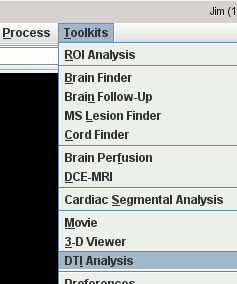
The diffusion tensor imaging (DTI) toolkit is used to process diffusion weighted magnetic resonance images to produce images of the diffusion tensor and its scalar invariants, such as the tensor Trace, fractional anisotropy and colour direction images.
When the tensor image has been computed, it can be used to perform streamline tractography, and the fibre tracts can be viewed in Jim's 3-dimensional display.
To successfully compute the diffusion tensor, you will need a set of diffusion-weighted images with diffusion weighting in at least six independent directions, plus a non-diffusion-weighted (M0) image.
To start Jim's Diffusion Analysis Toolkit, select DTI Analysis from the
Toolkits menu: 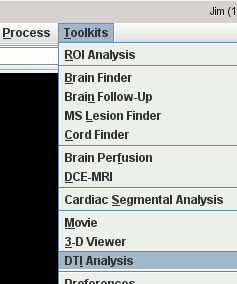
The MRI Diffusion Analysis Toolkit will now appear, ready for you to start the analysis pipeline.
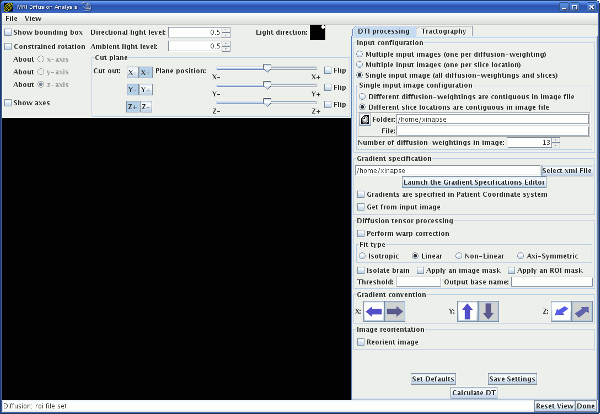
The first task will be to define the gradient vectors and/or b-matrices that were used in the diffusion weighting of your set of images.