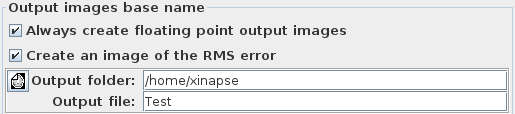
A set of output images is created by the Fitting tool - one for each of the fit variables. All output images will be of the same type as the first input image (or the only input image, if a single input image is used). The resulting images will be saved to disk.
Set the output image base name in the Output image selection panel:
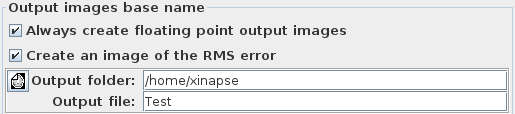
The actual names of the output images will be composed from the base name that you supply, with the name of the fit variable appended. For example, if you supply the name "Test", and you are performing T2 fitting with fit variable names "M0" and "T2", then (if you are working with NIFTI format images) the output images will be names "TestM0.nii" and "TestT2.nii".
The pixel data type of the output images will, by default, be the same as the first input
image. So, if you work with images with integer-valued pixels, the result will be integer-values
output images. This is not useful if you need sub-integer precision in the output parameter
maps. For example, if you are mapping T2 values with units of seconds, then the
resulting T2-map could only have values of 0, 1, 2, 3 etc. seconds. In these
cases you should select:
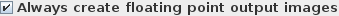 .
.
If you want to examine the goodness of fit, you can produce a pixel-by-pixel map of the
root-mean-square (RMS) error between the data and the fit by selecting:
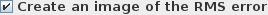 .
You are now ready to do the fit.
.
You are now ready to do the fit.