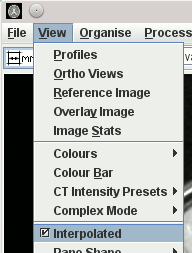
If you have an image with relatively coarse resolution, for example with an image matrix of 128 × 128 pixels, then you may find it useful give the image a smoother appearance by turning interpolation on. Interpolation displays the image with more pixels on the screen than there are really in the image matrix, using interpolation to the estimate the pixel intensity for the increased number of pixels. Because there are more pixels displayed, the image appears smoother.
You can turn interpolation on and off using by selecting the
Interpolated check-box in the View menu:
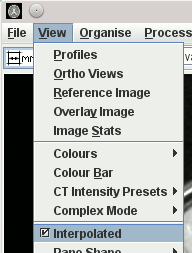
You may also find interpolation useful when you have zoomed in on a part of your image with a high zoom factor.
The type of interpolation is set using the  button. This is a 3-way button, that is only active when interpolation is turned on. Clicking the
button toggles between the three types of interpolation available.
The three types of interpolation that Jim can use are shown by the appearance of the button:
button. This is a 3-way button, that is only active when interpolation is turned on. Clicking the
button toggles between the three types of interpolation available.
The three types of interpolation that Jim can use are shown by the appearance of the button:
 Nearest neighbour. Basic interpolation
that puts four times as many pixels on the screen as are present in the image. Usually
adequate unless the image is very highly zoomed. Fastest to draw on screen.
Nearest neighbour. Basic interpolation
that puts four times as many pixels on the screen as are present in the image. Usually
adequate unless the image is very highly zoomed. Fastest to draw on screen. Bi-linear. Smoother and more pleasing
for highly-zoomed images.
Bi-linear. Smoother and more pleasing
for highly-zoomed images. Bi-cubic. Smoothest, but can cause the
image to show features than are not actually present in the data. Also, slowest to draw
on screen.
Bi-cubic. Smoothest, but can cause the
image to show features than are not actually present in the data. Also, slowest to draw
on screen.
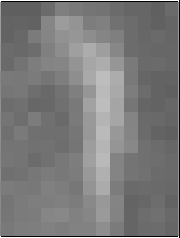 |
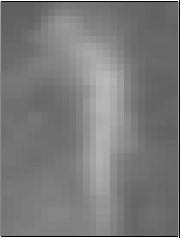 |
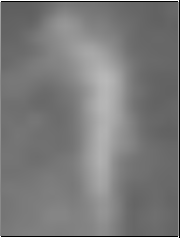 |
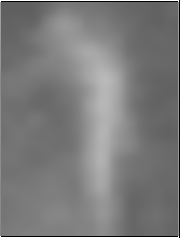 |
|---|---|---|---|
| Un-Interpolated | Nearest Neighbour | Bi-Linear | Bi-Cubic |
The images above show that interpolation smooths out some of the "blockyness" of images with few pixels, or highly-zoomed images. However, this can be at the expense of making the images appear more blurred and slower to draw on screen. In practice, with a modern computer the time to draw the images on screen is normally negligible.
Note: interpolation only affects the way the image appears on your computer screen. It does not affect the underlying pixel intensity values, image statistics etc.
Note: if you export a movie with interpolation turned on for the movie, the resulting animated GIF will contain four times as many pixels as it would without interpolation.
Note: the type of interpolation used by Jim on startup can be set in the user Preferences