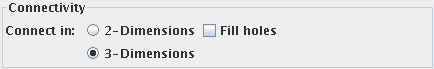
The way in which pixels that match the selected intensity range are connected to form particles is determined by the settings in the Connectivity panel:
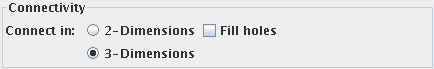
Note: If you have an image slice selected, then particle analysis will only be performed for the selected slice. Connections will only be made within the slice, and the setting of 3-Dimensional connections has no effect.
In addition, you have the ability to fill in any holes within "hollow" particles. A "hole" is defined as a set of pixels that does not meet the image intensity selection criteria, but are wholly contained within a particle. Below are show the results of two analyses performed first without filling in holes, and then with "Fill Holes" checked. As you can see, the ventricles are holes within the brain, and have been filled in with their original pixel intensity values, despite the fact that they fall outside the intensity selection criteria.
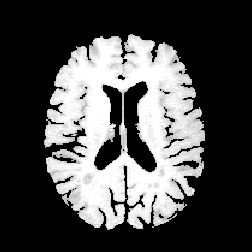 |
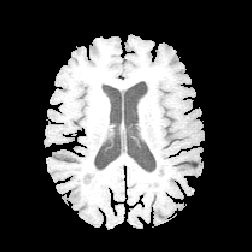 |
|---|---|
| Holes not filled. | Holes filled. |
Note: You may see unexpected results when you fill holes with
3-dimensional connectivity. In 3-dimensions, it is helpful to imagine
a completely opaque slice above and below the top and bottom
slices in the data set that prevents holes connecting to the
outside of a particle via the outer extents of the slice block.
Thus, in 2-dimensions, a "hole" may not connect with the edges of
the slice field of view, but in 3-dimensions a hole is allowed to
touch the edge of the block of slices, where it will be
encompassed by the imaginary opaque extra slices at the top and
bottom of the block.
Having decided a connection strategy, now decide on any
editing procedures to be applied.