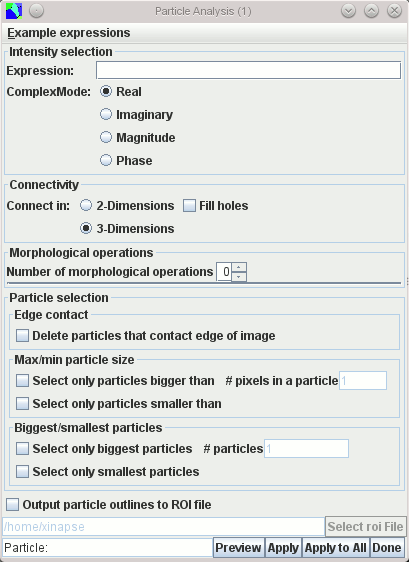Process menu: 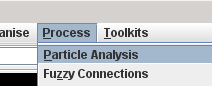
Particle analysis is used to segment (divide up) the image so that you can select certain image features of interest to you. Particle analysis can find image features based on:
A "particle" is a group of connected image pixels. A pixel is "connected" to a neighbouring pixel, when both pixels fall within the defined intensity range. In this way, connected structures are built up either within individual slices (2-dimensional connections) or within the whole block of slices (3-dimensional connections). When particle analysis is performed, the intensity (brightness) of pixels that are not selected is set to zero.
The particle analysis feature of Jim is often used in combination with the Image Statistics tool to determine statistics about the pixels isolated by particle analysis.
Once particle analysis has been performed on an image, the result can be saved to disk as a new image, for later retrieval and viewing.
Start the Particle Analysis tool from the Process menu: 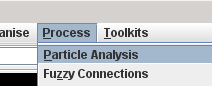
The Particle Analysis frame will now appear as shown below: