Arterial Input Function (AIF) Resampler
If you have some measures of contrast agent plasma concentration, perhaps with uneven spacing in
time or perhaps from more than one subject, you can perform a least-squares fit to the data using
a model of blood recirculation to obtain an AIF suitable for use in perfusion or DCE-MRI
calculation. You can also use this tool to resample an AIF with one time between samples
(possibly irregular) to a different time between samples.
Bring up the stand-alone AIF Resampler tool by clicking on the
 icon in the Jim install folder, or in the
installed menu for Jim, or using the AIFREsamplerTool command (on Unix
systems). This brings up the AIF Resampler tool:
icon in the Jim install folder, or in the
installed menu for Jim, or using the AIFREsamplerTool command (on Unix
systems). This brings up the AIF Resampler tool:
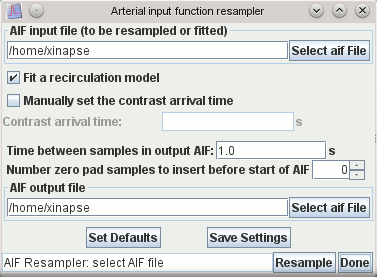
Now set:
- The AIF input file. This text file must contain two columns separated by white space or a
comma (",").
The first column is the time at which the gadolinium concentration was measured, and the
second column is the contrast agent concentration at that time. The values do not need to be
evenly-spaced in time.
- Whether to fit a recirculation model to the data before resampling. If you select this
option, the recirculation model detailed in
this paper will
be fitted to the data, and then th fitted recirculation model curve will be resampled to the
required time between samples. If you do not select this option, a cubic spline interpolator
will used to resample the input data at regular time intervals. If the input data comes from
more than one subject, then you must select to fit the recirculation model.
- Whether you want to manually set the time of contrast agent arrival. If you do, then set
that time in the text field underneath the check box. If you do not, then the time of arrival
will be taken as the first time point in the input file where the contrast agent
concentration, rises above zero or it will be set from the recirculation model fit.
- The (regular) time between samples you require in the output AIF file.
- The number of zero concentration values to be output before the time of arrival of the
contrast bolus, in the output AIF file. The output will simply be padded with this number of
zero concentration values.
- The file name for the output AIF file.
When you are happy with the setup, press the
 button.
This will create the requested output AIF file, with the requested time between contrast agent
concentration values.
button.
This will create the requested output AIF file, with the requested time between contrast agent
concentration values.
You can save these settings for future use by pressing
 the button, or revert to default settings
by pressing the
the button, or revert to default settings
by pressing the  button.
button.
This tool can also be run from the command-line with the program
entry point com.xinapse.apps.perfusion.AIFResampler
 icon in the Jim install folder, or in the
installed menu for Jim, or using the AIFREsamplerTool command (on Unix
systems). This brings up the AIF Resampler tool:
icon in the Jim install folder, or in the
installed menu for Jim, or using the AIFREsamplerTool command (on Unix
systems). This brings up the AIF Resampler tool:
 icon in the Jim install folder, or in the
installed menu for Jim, or using the AIFREsamplerTool command (on Unix
systems). This brings up the AIF Resampler tool:
icon in the Jim install folder, or in the
installed menu for Jim, or using the AIFREsamplerTool command (on Unix
systems). This brings up the AIF Resampler tool:
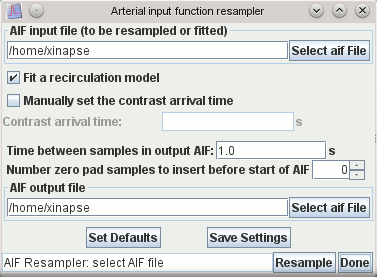
 button.
This will create the requested output AIF file, with the requested time between contrast agent
concentration values.
button.
This will create the requested output AIF file, with the requested time between contrast agent
concentration values.
 the button, or revert to default settings
by pressing the
the button, or revert to default settings
by pressing the  button.
button.