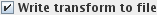 check-box is ticked.
When you perform the registration, an additional file will now be
created for each image to register: this will have an extension
check-box is ticked.
When you perform the registration, an additional file will now be
created for each image to register: this will have an extension
".rtp" and will contain the registration transform
for that image.
To save the estimated transform to disk, ensure that the
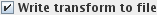 check-box is ticked.
When you perform the registration, an additional file will now be
created for each image to register: this will have an extension
check-box is ticked.
When you perform the registration, an additional file will now be
created for each image to register: this will have an extension
".rtp" and will contain the registration transform
for that image.
To apply the transform to another image, ensure that the
 check-box is ticked, and select the
".rtp" file that contains the transform you want to apply:
check-box is ticked, and select the
".rtp" file that contains the transform you want to apply:
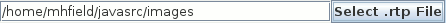
The same transform will be applied to all the images to be registered.
If you want to invert the transform, before you apply it, select
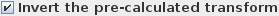 check-box. You may want
to do this if you want to register what was previously the fixed image to what was previously
a moving image.
check-box. You may want
to do this if you want to register what was previously the fixed image to what was previously
a moving image.
 . When selected, the image to be
registered is simply resampled at the pixel positions of the fixed image, using the header
positional information to calculate the pixel intensities in the registered image.
. When selected, the image to be
registered is simply resampled at the pixel positions of the fixed image, using the header
positional information to calculate the pixel intensities in the registered image.