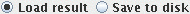 ,
the registered image can either be:
,
the registered image can either be:
You can choose the type and number of degrees of freedom to meet the demands of your problem. The degrees of freedom determine the different types of image distortion allowed to obtain a good match.
The Image Registration tool takes one image as the "base" image (the image where the scan planes are in the desired location). The scan planes in one or more other images are then re-aligned so that the scan planes in the registered images lie in the same anatomical locations as in the base image.
Depending of the selection of
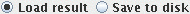 ,
the registered image can either be:
,
the registered image can either be:
The Image Registration tool works by calculating a "cost function" that reaches a maximum or minimum as images are brought into alignment. The alignment is adjusted iteratively until the best value of the cost function is found.
The deformations allowed when bringing the two images into alignment can be simple (such as a translation and a rotation), more complex (such as allowing scaling and shears), or they can be very complex with hundreds or thousands of degrees of freedom with non-linear registration.
There is also a version of the Registration tool that is specifically "tuned" for time-series registration where the image to be registered are from a single subject, and where the images are already in a fairly close alignment. This situation is often encountered in functional imaging, where a series of images is collected an there is very little patient motion between the images. Use of the Time Series Registration tool allows much quicker registration of such data.
To start the Image Registration tool, select it from the
Process menu: 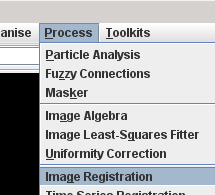
This brings up the Image Registration tool:
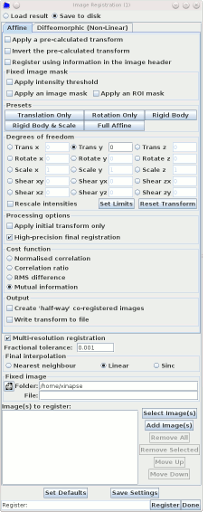
You now need to decide whether you are going to do affine or diffeomorphic (non-linear) registration by selecting the appropriate tab:
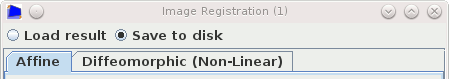
Affine registration: