 . A conventional
spin-echo
pulse sequence.
. A conventional
spin-echo
pulse sequence.
 . An inversion-recovery
pulse sequence, such as a
FLAIR or a
STIR.
. An inversion-recovery
pulse sequence, such as a
FLAIR or a
STIR.
 . A
double inversion-recovery
pulse sequence.
. A
double inversion-recovery
pulse sequence.
First, choose which pulse sequence contrast you want to emulate:
 . A conventional
spin-echo
pulse sequence.
. A conventional
spin-echo
pulse sequence.
 . An inversion-recovery
pulse sequence, such as a
FLAIR or a
STIR.
. An inversion-recovery
pulse sequence, such as a
FLAIR or a
STIR.
 . A
double inversion-recovery
pulse sequence.
. A
double inversion-recovery
pulse sequence.
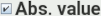 . If selected, the magnitude of
the signal intensity will calculated, rather than the signed (phase-sensitive)
signal intensity.
Next, set the scan timing parameters:
. If selected, the magnitude of
the signal intensity will calculated, rather than the signed (phase-sensitive)
signal intensity.
Next, set the scan timing parameters:
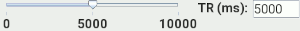 . The scan repetition time.
Applicable to all pulse sequences. Set the TR in milliseconds by typing
in the value (and pressing the return key) or moving the slider.
. The scan repetition time.
Applicable to all pulse sequences. Set the TR in milliseconds by typing
in the value (and pressing the return key) or moving the slider.
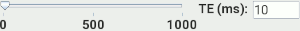 . The scan echo time (time
between the excitation pulse and the image acquisition).
Applicable to all pulse sequences. Set the TE in milliseconds by typing
in the value (and pressing the return key) or moving the slider.
. The scan echo time (time
between the excitation pulse and the image acquisition).
Applicable to all pulse sequences. Set the TE in milliseconds by typing
in the value (and pressing the return key) or moving the slider.
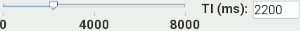 . The inversion
time. For the IR pulse sequence, this is the time
between the inversion pulse and the excitation pulse. For the DIR pulse
sequence, this is the time between the inversion pulse and the second
inversion pulse.
Visible and applicable only when the inversion-recovery or double
inversion-recovery pulse sequence is selected. Set the TI in milliseconds by typing
in the value (and pressing the return key) or moving the slider.
. The inversion
time. For the IR pulse sequence, this is the time
between the inversion pulse and the excitation pulse. For the DIR pulse
sequence, this is the time between the inversion pulse and the second
inversion pulse.
Visible and applicable only when the inversion-recovery or double
inversion-recovery pulse sequence is selected. Set the TI in milliseconds by typing
in the value (and pressing the return key) or moving the slider.
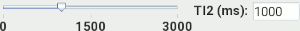 . The second inversion time (time
between the second inversion pulse and the excitation pulse).
Visible and applicable only when the double
inversion-recovery pulse sequence is selected. Set TI2 in milliseconds by typing
in the value (and pressing the return key) or moving the slider.
. The second inversion time (time
between the second inversion pulse and the excitation pulse).
Visible and applicable only when the double
inversion-recovery pulse sequence is selected. Set TI2 in milliseconds by typing
in the value (and pressing the return key) or moving the slider.
Note: as you change one of the timing parameters, adjustment may be made automatically to others to preclude infeasible combinations. For example, TE can never be longer than TR, so if you are reducing TR, the TE may also be shortened.
By default, the Image Synthesiser expects the units of intensity in the input images to be seconds. This, inevitably, requires the images to be in floating-point format or to have intensity rescaling applied in the image header. If the image units of intensity are milliseconds, then select:

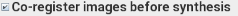
Below is an example synthetic FLAIR image.
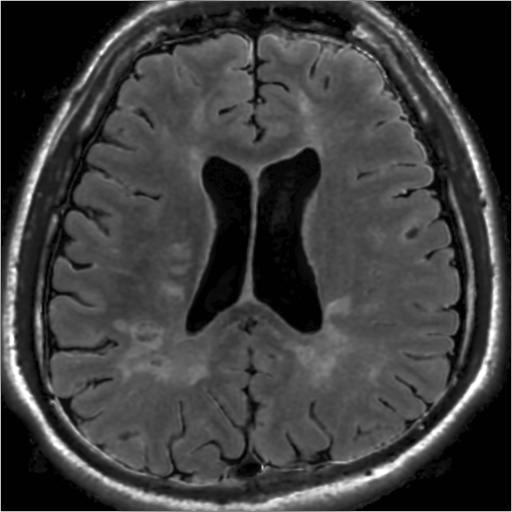
Synthetic FLAIR image. TR=8000 ms; TE=140 ms; TI=2320 ms