File menu: 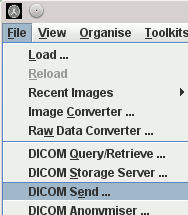
Having created or edited an image, you may want to send it to a DICOM server for storage. If an image has ROIs displayed on it at the time you send it, the ROIs will also be sent as a private DICOM element. Unless private elements are removed by your DICOM server, if you subsequently retrieve the image using Jim, the ROIs will also be retrieved.
If you have problems with DICOM Send and have checked the configuration of both Jim and the remote DICOM node, then please see the DICOM debugging section which will help pinpoint the problem. You can also download our DICOM conformance statement which may help in the setting up of your remote DICOM nodes to communicate with Jim.
To send the current displayed image to a DICOM server, select "DICOM Send ..."
from the File menu: 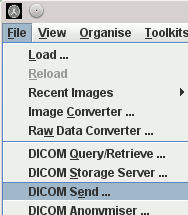
This will bring up the DICOM Send dialog:
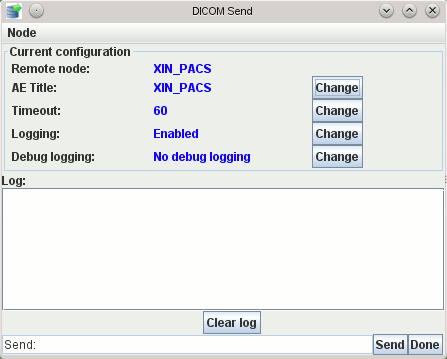
 button next to the current
title (which is shown in blue).
button next to the current
title (which is shown in blue).
Add Node ... from the
Node menu: 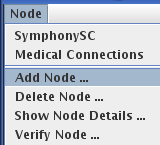
This brings up the remote node configuration dialog:
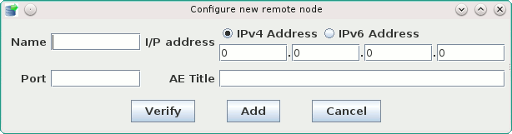
Enter:
 button to perform a DICOM
Verify. If the DICOM verification succeeds, you will see a pop-up
message like:
button to perform a DICOM
Verify. If the DICOM verification succeeds, you will see a pop-up
message like:
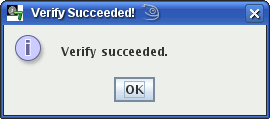
Click the  button to
save these values when you are happy that the configuration is correct.
button to
save these values when you are happy that the configuration is correct.
You can add as many remote nodes as you wish using this procedure,
and these will be available for query every time you start
Jim. The nodes you add will now appear in the
Node menu so that you can select which node you want
to query.
If DICOM Send does not appear to be sending images to the remote DICOM node, then you can
enable debug logging, by pressing the  button next
to the Debug logging configuration. This brings up a dialog to enable debugging of DICOM Send.
button next
to the Debug logging configuration. This brings up a dialog to enable debugging of DICOM Send.
Click the  button to send the current displayed image
to the remote DICOM node you have selected.
button to send the current displayed image
to the remote DICOM node you have selected.
In order to successfully send an image to a remote DICOM node, the image must contain certain compulsory pieces of information, such as the patient name and patient ID. If the information is not present in the image, you will be guided through a series of dialogs so that you can provide any missing information. You can cancel at any point, in which case the image will not be sent.
Note: DICOM servers can only handle image that are 8-bit or 16-bit integer, or colour pixel formats. If the image is not in one of these formats, the pixel intensity data will be automatically scaled to fit within the allowed range.
Click the  button when you are finished sending
images.
button when you are finished sending
images.