Process menu:

Jim can display any image as a Maximum Intensity Projection (MIP). A MIP is a volume rendering technique for 3D images that projects in the visualization plane the voxels with maximum intensity that fall in the way of parallel rays traced from the viewpoint to the plane of projection.
To view a MIP, selec the "Maximum Intensity Projection" item in the Process menu:

This brings up the Maximum Intensity Projection display:
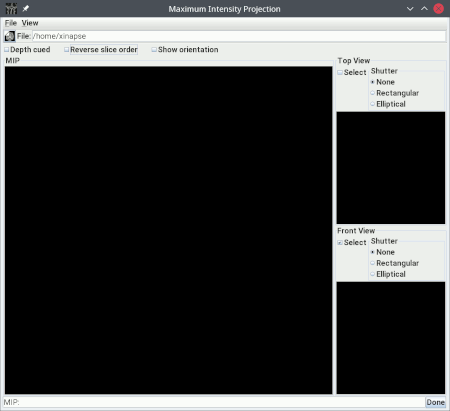
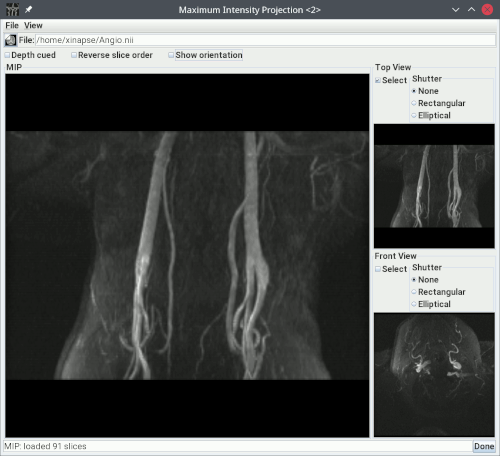
 checkbox.
checkbox.
To rotate the MIP, press a mouse button on the main display, and drag the mouse from side-to-side. In order to update the display as fast as possible, the MIP is calculated using an approximatation during the rotation; on releasing the mouse button, a high-quality MIP is presented.