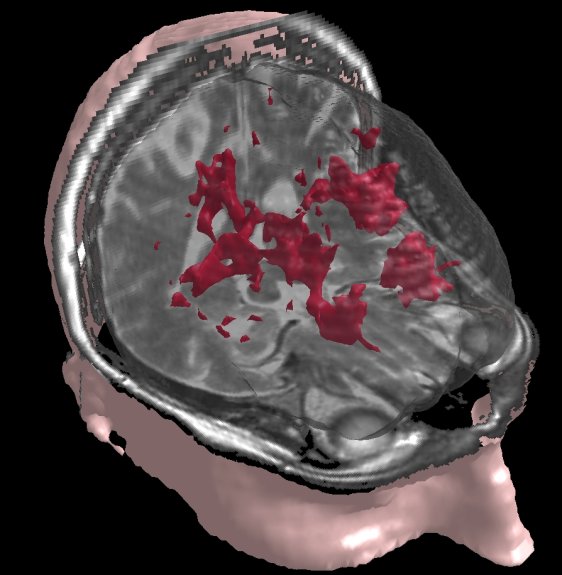
Composite produced from MRI scans with an iso-surface for the skin, orthogonal planes from a T2-weighted image, a semi-transparent VRML brain surface produced by Brain Finder from a T1-weighted image, and a lesion distribution rendered in red.
Jim has the capability to display images interactively in a three-dimensional view. It can display various types of three-dimensional image information, and can combine all these types of view into a single composite display. It can display:
You can add as many of these 3-D display elements as you wish (subject to computer memory limitations) to create the view that you want.
Below is an illustration of what can be achieved in just a few seconds.
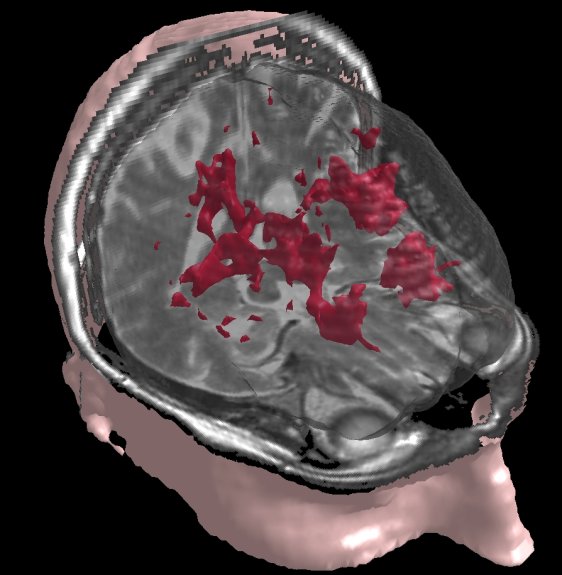
Composite produced from MRI scans
with an iso-surface for the skin, orthogonal planes from a
T2-weighted
image, a semi-transparent VRML brain surface produced by
Brain Finder from a
T1-weighted image, and a lesion distribution
rendered in red.
3-D Viewer from the
Toolkits menu: 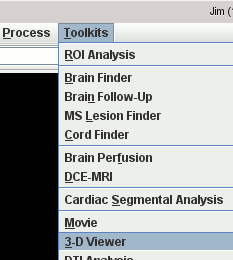
The blank 3-D Viewer frame will now appear, ready for you to add the elements you wish to display.
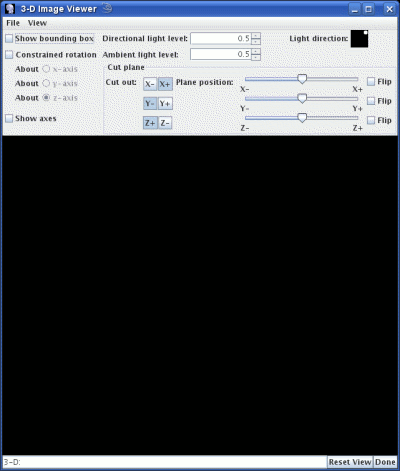
File menu.